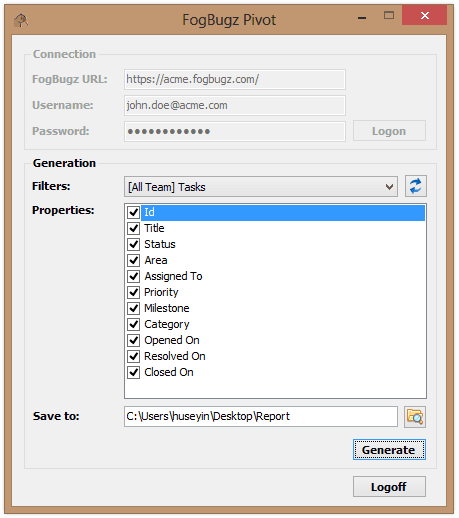FogBugz Pivot
At Invicti, we are using FogBugz to track bugs and maintain milestones. We are trying to create FogBugz cases for even small issues like “That text box control should be 4px up.” and “Do not forget to take out the trash.”, kidding, but you get the idea. This leaves you with dozens of cases that you can get lost easily. FogBugz Pivot helps you to get 10,000 foot view of your FogBugz cases. You may see the distribution of your important cases for your next milestone ordered by the assignee. Or you can see the cases closed by John during last month which are marked as bug and decide a pay rise for him for the enormous amount of work (or fire him depending on the results).
See it in action on this screencast.
FogBugz Pivot is an open source project hosted on Google Code and licensed with a new BSD license.
How To Use
1. Download FogBugz Pivot
2. Enter your FogBugz URL and credentials, then Logon
3. Select one of your filters and choose the properties you want to generate report for
4. Click Generate
5. Download LiveLabs Pivot, install it and open the generated .cxml file (enter file:///C:/path/to/report/pivot.cxml into Pivot address bar on top)
6. Profit!
Screenshots
Downloads
FogBugz Pivot is distributed with a Works On My Machine certificate and doesn’t guarantee it will work on yours. We are not responsible if your computer crashes or your home burns down while using this software.
If you have bug reports or feature requests, send them. Or better yet send us your patches.